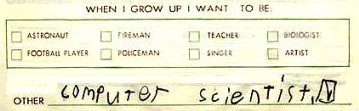AmphetaOutlines
Revision r1.14 - 15 Nov 2002 - 17:09 GMT - LesOrchard
(Look and contribute for feature ideas and brainstorming in the AmphetaOutlinesWishList)
Introduction
 I really dig news aggregators and aggregation of information in general. I've been bouncing between apps lately (ie. RadioUserLand, among others) and have settled lately into hacking with AmphetaDesk because it's lightweight and implemented in cross-platform Perl.
But, I have gripes with the UI of almost every news aggregator I've tried so far. So, I started working on those gripes and this project was born. It's a drop-in template package for AmphetaDesk with the following features:
I really dig news aggregators and aggregation of information in general. I've been bouncing between apps lately (ie. RadioUserLand, among others) and have settled lately into hacking with AmphetaDesk because it's lightweight and implemented in cross-platform Perl.
But, I have gripes with the UI of almost every news aggregator I've tried so far. So, I started working on those gripes and this project was born. It's a drop-in template package for AmphetaDesk with the following features:
- Outline presentation
- Channels are branches with item children.
- Items are branches with description leaves.
- Branches can be expanded or collapsed, manually or automatically.
- Item and channel tracking metrics
- Clicks on item links are tallied
- Item age and # of appearances are tracked.
- Optimized for fast visual scan
- Item title font goes from large & bold to small & plain as items age
- Channels and items can be sorted/hidden on tracking metrics
- Often-clicked channels can bubble toward the top
- Clicked, read, seen, or old items can be hidden
- Channels with no visible items can also be hidden
- Exploration
- Information is hidden but still available within a few mouse clicks.
Installation
Download the tarball and follow these instructions:- Rename/backup the directory default in the templates directory of your AmphetaDesk installation.
- Replace that directory with the contents of the above-linked tarball.
- Create a directory named channels_meta in the data directory of your AmphetaDesk installation.
- Start AmphetaDesk, and let simmer for a few days to see things start working
Downloads
- Latest version:
- AmphetaOutlines-20020917.tar.gz
- Now deletes stale metadata associated with channel items no longer available.
- AmphetaOutlines-20020917.tar.gz
Main.AmphetaOutlines moved from Main.AmphetaDecaf on 07 Aug 2002 - 12:26 by LesOrchard - put it back