How to use feed auto-discovery in Firefox 4
TL;DR: The feed button is not dead; it's just been sent to sing backup in Firefox 4 because it's not pulling its weight up front. This post discusses how you can still use feed auto-discovery, even restoring the icon to the toolbar with a few clicks and a drag.
There's a brouhaha about Bug 578967, wherein the feed auto-discover icon in the Firefox 4 Beta has been hidden by default. Being a feed nerd, the author of a book on the stuff, and a Mozilla employee—I've got at least a few opinions.
This post is one of several on this subject.
Feeds are too ubiquitous to need an indicator
Feeds are so successful and ubiquitous that it's simpler to assume every site has one, rather than keeping an un-lit indicator around to tell you when one's missing. So, Firefox 4 has an option in the bookmark menu to subscribe to the current page:
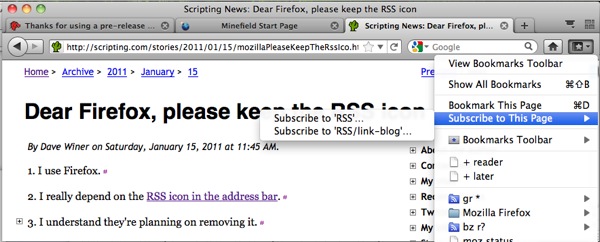
The only indicator of a missing feed is that the menu item greys out. Since feeds are everywhere, you should feel comfortable reaching for that subscription menu whenever you like. Of course, this assumes that subscribing to a page falls into the same thought process as bookmarking it—but I don't think that's an unreasonable notion.
On the other hand, if you didn't know that subscribing to a page was possible—or if you worry there might be people (ie. the potential readers of your feeds) who are in that position—this change may seem problematic.
I don't think that's an unreasonable notion, either. But, I'll get back to that in a future post.
The feed icon isn't dead, it's just hiding
Even with the new bookmark menu item, the feed subscription button is still available and ready to return to your toolbar in the Firefox 4 Beta.
First, right-click somewhere in the empty space of your Firefox 4 toolbar. Try somewhere after the tabs, or somewhere between the toolbar buttons. This is how it works on Windows, and this is what it looks like on my Mac:
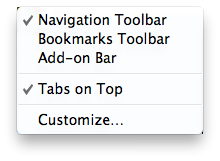
Click Customize, and you'll get a panel like this:
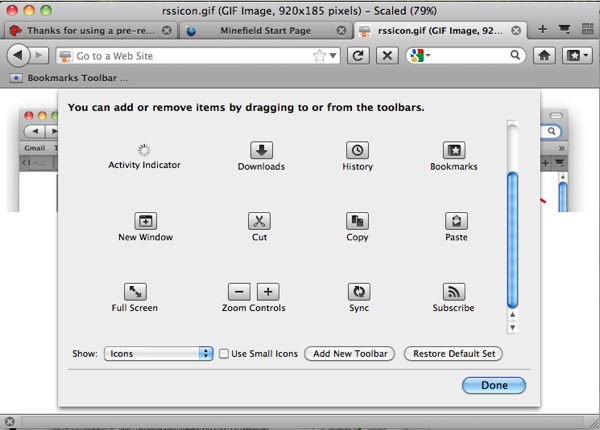 This lets you customize which buttons and controls appear on the toolbar. If you scroll down in the panel, you'll see a "**Subscribe**" button. Drag that from the panel to a position in the toolbar, and you'll get a result like this:
This lets you customize which buttons and controls appear on the toolbar. If you scroll down in the panel, you'll see a "**Subscribe**" button. Drag that from the panel to a position in the toolbar, and you'll get a result like this:
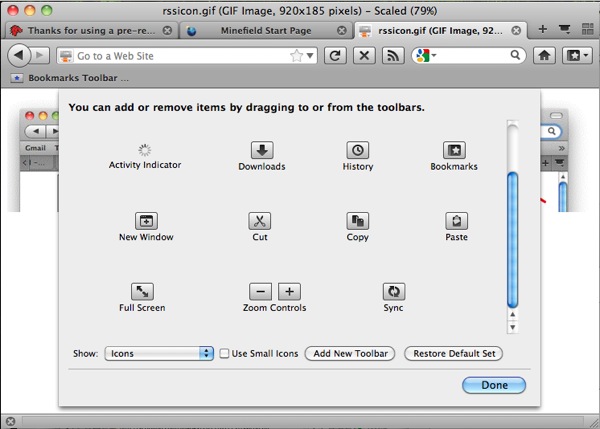 Click "**Done**", and your browser should end up like this:
Click "**Done**", and your browser should end up like this:
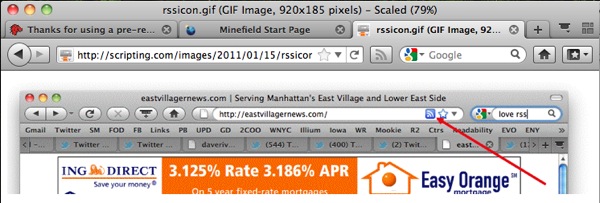 I took my browser screenshots with [Dave Winer's screenshot of the old Firefox feed icon](http://scripting.com/stories/2011/01/15/mozillaPleaseKeepTheRssIco.html) for comparison. The result is different, but not radically so. It even enables and darkens when you visit a site with a feed:
I took my browser screenshots with [Dave Winer's screenshot of the old Firefox feed icon](http://scripting.com/stories/2011/01/15/mozillaPleaseKeepTheRssIco.html) for comparison. The result is different, but not radically so. It even enables and darkens when you visit a site with a feed:
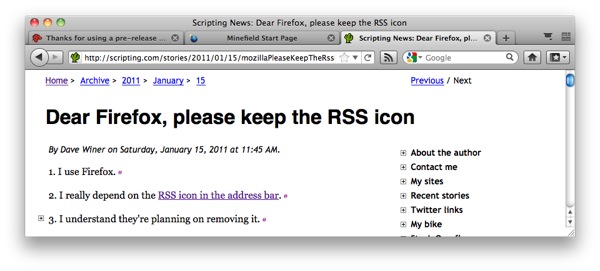 The main difference is that Dave's screenshot is the default in Firefox 3.6, whereas mine is the result of the last few screenshots of toolbar customization in Firefox 4 beta 9. That customization is easy, if you know it's possible—but the worry is, as they say: out of sight, out of mind.
The main difference is that Dave's screenshot is the default in Firefox 3.6, whereas mine is the result of the last few screenshots of toolbar customization in Firefox 4 beta 9. That customization is easy, if you know it's possible—but the worry is, as they say: out of sight, out of mind.
Archived Comments
I have to take issue with some of your points, based on my personal experience. :)
"Feeds are so successful and ubiquitous that it’s simpler to assume every site has one,"
Um, no. I follow a hundred webcomics, and while the situation has gotten better recently, many of them still don't have a feed. That's not unique to webcomics, either. Lack of a newsfeed is common enough that being able to tell at first glace is very useful. Heck, many people, even website owners, are ignorant of RSS. More about that in a moment.
Besides, the feed button serves a second purpose, which is to allow easy access to the feed. Just as I don't want to hunt for an "RSS" or "XML" link inside the website, I don't want to hunt for it in the browser's interface.
Last but not least, many people still don't know about RSS. That big prominent orange icon is a big auto-discovery feature, not just in the technical sense, but also because a newbie could see it and click it out of curiosity, and thus learn about feeds. I had to explain what RSS is to someone whose browser didn't have one, and that proved to be quite difficult.
Of course, all this talk is for nothing as the decision has already been made but, you know. Just my two cents.
Nice explaination But by removing the rss indicator Firefox has shifted content aggregation control from an open browser to closed siloed companies. There is no valid excuse for this.... Even the one you have eloquently made.... I'm quiet certain that with this decision Firfox will speed up it's demise...Just to let you know... we are close to launching several application platforms for consumers that use RSS as as a content transport protocol
So why do i need to resort to Yahoo Pipes so often on sites i want to see updates on?
I don't know why you need to resort to Yahoo Pipes so often—what kinds of sites are you trying to subscribe to? I haven't touched Yahoo Pipes in years, and I have 1000 feeds in Google Reader, having amassed them over the course of 8 years or so.
That said, I know there are exceptions—I'm being optimistic in my explanation here. In my experience, most sites really do have feeds.
Web Comics, Web 1.0 blogs, software download listings, just to mention a few.
Those sound like exceptions to me—that, or sites whose owners have intentionally chosen not to offer feeds. Either way, the feed icon doesn't really help you there anyway.
Of course it does. Its existence leads to more people using it, which translates into pressure on webmasters to implement it.
THAT is the whole damn point of why everyone is upset. Its existence may not be a strong pressure, but it is a constant one. It going away means less webmasters will bother to implement rss feeds. This is a plain fact.
Wow, you seriously have not managed to understand that that is the ENTIRE crux of the issue?
Dead or hidden does not matter, because it does the exact same thing: It means less people will realize RSS feeds exist and are useful.
No, I understand that's the crux of the worry. But barely anyone's using that button anyway—so if the whole existence and usefulness of RSS feeds rest on that one icon, feeds are in big trouble.
Complete fallacy. 3% out of the group participating in a time-limited beta test clicked on the button during that timeframe to subscribe to new feeds.
Now ponder how often you discover new feeds in comparison to how often you use the reload button.
It just plain has a different use model. A more realistic measurement would've been to compare how often an rss preview was opened via the button versus a link on the page itself.
If you think that'd be an interesting study, go ahead and propose it to the Test Pilot team: https://testpilot.mozillalabs.com/
I've tweeted at them, since their site does not provide an email i can send something at. If you know of an email address of theirs or better, an actual chat contact, please let me know.
I don't think there's a direct email contact, but the Test Pilot / Labs site lists all of these things:
Forums - http://groups.google.com/group/mozilla-labs-testpilot/topics
Proposals - https://wiki.mozilla.org/Labs/Test_Pilot#Propose_and_develop_Test_Pilot_studies
IRC - irc://irc.mozilla.org/labs
Feed discovery is already a pain in the arse, now it's made even harder. I'm going to miss the bright orange dropdown icon (until someone brings it back as an add-on). Does the new "space wasting" icon drop down with the list of feeds still?
Both the icon and the subscribe menu list the available feeds. Have you tried the new beta?
More flat out wrong stuff:
It is completely and utterly unreasonable.
One bookmarks a page to be able to quickly visit it later and directly.
One subscribes to its feed in order to avoid having to actually visit it at all.
I sincerely hope i do not need to explain how these concepts are completely and utterly opposed to each other.
I disagree. To me, the bookmark menu is the place where I manage a long-term relationship with a page. That's where I'm coming from.
That menu includes all my bookmarklets for sharing, making new bookmarks—and now, subscribing to a page. Makes sense to me. Maybe it would make more sense if the menu was renamed.
There are different kinds of relationships.
I think Mozilla missed fully exploiting RSS in Firefox after a great start with LiveBookMarks...
You can fix it like I did with some small add-ons...
I use Boox with Places Full Tiles and Stay-Open Menu. Then all your feeds are on the BookMark Toolbar and easily accessible, bolded if unread.
RSS nirvana.
Oh yeah - sorry but put the RSS icon back !
Heh ;-)
I actually agree that Mozilla (and Microsoft, and Apple, and Google) have missed out on exploiting RSS by not going beyond Live Bookmarks—I'm probably going to write about that in the near future. And, yes, the feed icon can be put back in its former place by way of add-on. But, it won't be going back in Firefox 4
But if it's not being there by default most of users won't reactivate it so we're going to lose readership. What percent of Firefox users do changes to its chrome? I know I do, but I can dig RSS URI straight from website code.
The reason it'll no longer be there by default is because it's rarely used. I doubt you got much readership from it in the first place.
Great article my friend. I liked the fact you pointed out "The feed icon isn’t dead, it’s just hiding"
Anyway, hope that FF4 is coming out soon, out of beta release.
Wish you good day now..
Founder of MWD
I understand that the idea is to make the user interface lighter and without any distractions. On the other hand I also understand that a lot of blogs depend on this feature to increase their readers base.
Let's try a scenario somehow similar to the RSS problem. What if, Firefox would be launched with the Navigation Toolbar hidden? How many will enable it?
I have another one, less scary. What if, Tabs on Top would be unchecked by default? How many people will change this setting?
Similar to these scenarios, RSS usage will drop on FF.
Great point. I have an even scarier proposition, what if tabs were a hidden feature?
I forgot to mention something.
Saying that the feed icon is rarely used misses the point big time. There are websites I've been visiting three times a week for years, but I only needed to click the feed icon once. That's what feeds are for: to spare you from manually clicking a button to check for updates.
Statistics are great, but they don't substitute for common sense.
So, if you only use it once per site, then why should it be there in the toolbar all the time for every site? My common sense tells me that's a good candidate to put somewhere less obtrusive. Beyond that, the feature still does everything else you mention.
"So, if you only use it once per site, then why should it be there in the toolbar all the time for every site?"
For the same reason you have fire hydrants everywhere in a city, even if they are very rarely used. Heck, ideally you should never need them; but would you advocate taking them out?
I gave a bunch of reasons why the RSS feed icon is good in my first comment. And I hope all of them were already known, and have been weighted, when the decision was made.
In Chrome, I have the RSS Subscription Extension (by Google). Now in Firefox, I guess I will be installing RSS Icon every time (or at least as soon as it is updated).
I still regard the decision to break functionality as disappointing, though.
This is one of those things I file under not pleasing everyone. I'm guessing there are lots of people who are just fine with it, and so aren't a part of these discussions. How much outrage has there been over Chrome lacking a feed icon by default, versus people praising Chrome's UI simplicity over Firefox?
I read more about Firefox starting slow, Chrome being responsive, than I do praise for "Chrome's UI simplicity", and yes, people do harp on Chrome for the lack of a feed icon as well.
If my own experience is anything to go on, the feed icon's benefit in spreading the idea of feeds is being highly exaggerated in some of the comments here. It was a very long time before I noticed it, for pages without an icon in them I would do View Source to find the alternate links.
On the other hand, I reckon having something in the bookmarks menu would give more exposure to people who want to do more with a given resource (bookmarking and subscribing to feeds are both rather unidirectional relationships!).
In fact it would be really useful to have a fully integrated, user-accessible system for handling all such things, ideally one that could be transparently shifted to the Web (with appropriate access control). A built-in HTTP server would be a good start (is there one yet?), plus support for (say) Atom protocol for shoving data out. This could make it a lot easier to work with semi-social sites like del.icio.us and Bloglines. It's notable that these kind of tools have traditionally been very server-driven, with browsers playing (limited) catch up with plugins. Why can't the client set the agenda for a while?
FWIW: Firefox Sync does some shifting of things to the web. It's a pretty dumb store, providing just enough structure for the client to push encrypted hunks of data into a storage cloud shared between devices. But, it is a bespoke API for sync and not composed from standards like Atom.
As for a built-in HTTP server... I've been toying with the idea of playing with something like that since I started poking at the new add-on API and seeing a lot in common with node.js. It seems like that's getting easier soon
Thanks for your explanation. Even though it is helpful, FF's decision is still a step back. Fortunatelly, there are addon developers that help fixing FF's stepabacks: https://addons.mozilla.org/en-US/firefox/addon/rss-icon/